XTM Tool is a free simple latest Windows utility software that supports Samsung, Xiaomi, Oppo, and Vivo devices and allows users to Erase FRP, Factory Reset, Unlock Pattern, Flashing Firmware, and Remove User lock, etc for free. So, if you want a hassle-free solution to unlock your phone then you can follow these simple steps and download Unpack ME Qualcomm Tool V1.0 on your computer to fix the phone for free.
You can use the Tool free on any Android phone that runs on Android Lollipop 5.0, Marshmallow 6.0, Pie 9.0, Nougat 7.0, Oreo 8.0, 10 Q, Android 11, Android 12 and most importantly Android 13 version. Also, it is fully compatible with Windows 7,8,10, and 11 (32bit & 64-bit) architecture OS versions. Through this tutorial, we will guide you on How to use GSM XTM Tool V1.0 to use & unlock the phone easily.
The procedure for using the Tool is quite simple, all you have to do is run the tool on your computer, then connect your phone to the computer in ADB/Fastboot/MTP Mode, and choose the option you want to use. Now the tool will detect and unlock your phone within a few minutes, that’s it.
How to Use GSM XTM Free Tool
- Download & extract the XTM setup V1.0 to your Computer.

- Now Run Setup XTMTool.exe as Administrator.
- Now install the tool

- Samsung MTP Mode:
- Open Browser
- MTP Mode
- FRP 2022 Remove
- Factory Reset
- Reboot to Download Mode
- VIVO Fastboot:
- Read Info
- Factory Reset
- FRP Reset
- Reboot to normal
- Bootloader Unlock
- Bootloader Relock
- Reboot to EDL
- ADB and Fastboot:
- Functions
- Read Info
- FRP Reset
- Update Disable MI
- Xiaomi relock fix
- Reboot to recovery
- Update Disable OPPO
- Update Disable Samsung
- Sideload:
- Read info
- Device manager
- Reboot
- Factory reset
- FRP Reset
- Fastboot:
- MI Read Info
- VIVO Read Info
- Reboot to EDL
- Huawei Read Info
- Fastboot FRP
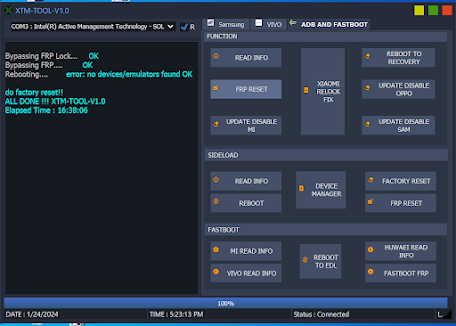
.png)



0 Comments