VG Tool V4.1 New Update With Keygen [ Update Tool ]
VG Tool 4.1 Free With Keygen 2024
VG Tool 4.1 is a small tool for Windows computers. It allowed users to fix many issues on Samsung, Xiaomi, OPPO, VIVO, and many other brands. the tool comes with a complete package of Android features that help users fix any issue with a single click only. in this tool, you can format mobile, FRP Bypass, Flashing, and also provide the Kirin functionality. the tool is complete with a paid license subscription but UMI mobile is a Keygen tool and is provided free of cost for all users. you can below check all the features and how you can activate the tool free of cost.
How To Use?
- First, you need to download the zip file from the below link
- Next, you can unzip all files at c: drive (important)
- Ensure you have disabled the antivirus before running the installation
- Next, open the folder and install the setup file with some basic instruction
- Run the shortcut from the desktop"VG Tool 4.1"
- Next, ask you to online or offline two options select "Offline"
- The next window asks you to enter the activation key, Simply run the keygen generate the keygen key, paste it on the second box, and click on the login button.
- Next, you can install all drivers if you already installed skip this step
- Connect the phone and try to do any function
- Enjoy !!!
README:
Compatibility: The tool runs perfectly on Windows XP, Windows Vista, Windows 7, Windows 8, Windows 8.1, and Windows 10 (32-bit and 64-bit).
Take a Backup: If you are willing to try the above tool, then please take a backup of your personal data from your Android Smartphone or Tablet. Flashing any Firmware or recovery may brick the device.
Credits: VG Tool is created and distributed by the developer. So, full credits go to the developer for sharing the tool for free.
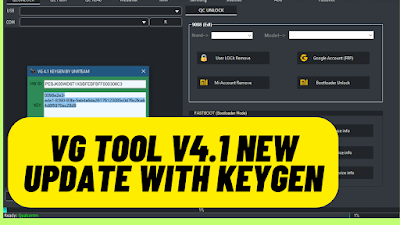






.png)
