UFT MTK New Security Tool 2023 Free For All
UFT MTK TOOL New Security bypass on all MTK smartphones. the tool comes with several new features that help users fix a wide range of issues on MediaTek Android smartphones. the tool comes with an activation but I have fully bypassed the login menu and released it free for all users on my website. you can see all the features of the tool below:
Features UFT MTK TOOL:
Xiaomi Device Support List ( 20 Model )
- Xiaomi Mi Play ( lotus )
- Xiaomi Poco C3 ( Angelica )
- Xiaomi Poco M2 ( Shiva )
- Xiaomi Redmi 6 ( Cereus )
- Xiaomi Redmi 6A ( Cactus )
- Xiaomi Redmi 9 ( Lancelot )
- Xiaomi Redmi 9A ( Dandelion )
- Xiaomi Redmi 9C NFC ( Angelican )
- Xiaomi Redmi 9C Poco Phone3 ( Angelica )
- Xiaomi Redmi 9T ( MT6765 )
- Xiaomi Redmi 10X 4G ( Merlin )
- Xiaomi Redmi 10X 5G ( Atom )
- Xiaomi Redmi 10X Pro 5G ( Bomb )
- Xiaomi Redmi K30 Ultra ( Cezanne )
- Xiaomi Redmi Note 4 ( MediaTenk ) [ Nikel )
- Xiaomi Redmi Note 8 2021 ( Biloba )
- Xiaomi Redmi Note 8 Pro ( Begonia )
- Xiaomi Redmi Note 9 ( Merlin )
- Xiaomi Redmi Note 10s ( Rosemary )
Oppo Device Support List ( 61 Model )
- Oppo A1 ( A1 )
- Oppo A1K ( CPH1923 )
- Oppo A3 ( PADM00 )
- Oppo A5s ( CPH1909 , CPH 1912 )
- Oppo A7n ( PCDM00, PCDT00 )
- Oppo A7x F9 ( PGGM00 )
- Oppo A7x ( PGGM00, PGGT00 )
- Oppo A8 ( PDGM00 )
- Oppo A9 ( CPH1837EX, CPH1938, PCPT00 )
- Oppo A9 Reno Lite ( PCAM10, PCAT10, PCAT10 UFS )
- Oppo A9x ( PCEM00 )
- Oppo A11K ( CPH2083EX )
- Oppo A12 ( CPH2083 )
- Oppo A15 ( CPH2185 )
- Oppo A15s ( CPH2179 )
- Oppo A31 ( CPH2015 )
- Oppo A39 ( CPH1605 )
- Oppo A54 ( CPH2239EU, CPH2239PU )
- Oppo A71 ( CPH1717EX )
- Oppo A83 ( CPH1729, CPH1827 )
- Oppo A91 ( CPH2021, PCPM00 )
- Oppo A92s ( PDKM00 )
- Oppo A93 ( CPH2121EX )
- Oppo F1s ( A1601 )
- Oppo F1 Plus ( X9009 )
- Oppo F5 ( CPH1723 )
- Oppo F5 Youth ( CPH1725 )
- Oppo F7 ( CPH1819 )
- Oppo F7 Youth ( CPH1859 )
- Oppo F9 ( CPH1823, CPH1881 )
- Oppo F9 pro ( CPH1825 )
- Oppo F11 ( F11 )
- Oppo F11 Pro ( CPH1987 )
- Oppo F15 ( CPH2001 )
- Oppo F17 Pro ( CPH2119PU )
- Oppo F19 Pro ( CPH2285 )
- Oppo R15 ( CPH1835, PACM00 )
- Oppo Reno 2F ( CPH1945, CPH1969 )
- Oppo Reno 3 ( CPH2043 )
- Oppo Reno 3 Pro ( CPH2035EX )
- Oppo Reno 5F ( CPH2217 )
- Oppo Reno 5 Lite ( CPH2205 )
- Oppo Reno 5 Pro 5G ( CPH2201 )
- Oppo Reno Z ( CPH1979 )
Vivo Device Support List ( 23 Model )
- Vivo iQ00 Z1 5G ( PD1986A )
- Vivo S1 ( PD1913F )
- Vivo V3MA ( PD15248 )
- Vivo V5s ( PD1612DF )
- Vivo V11i ( PD1813F )
- Vivo V15 ( PD1831F )
- Vivo Y12 ( PD1901BF )
- Vivo Y12s ( PD2036F )
- Vivo Y15 ( PD1901BF )
- Vivo Y17 ( PD1901DF )
- Vivo Y19 ( PD1934F )
- Vivo Y20G ( PD2066F )
- Vivo Y30 ( PD1987F )
- Vivo Y67 ( PD1612 )
- Vivo Y69 ( PD1705F )
- Vivo Y81,Y83 ( PD1732CF )
- Vivo Y83, 85 ( PD1803F )
- Vivo Y90 ( PD1917F )
- Vivo Y91 ( PD1816, PD1818GF )
- Vivo Y91C ( PD1818 )
- Vivo Y91i ( PD1818HF )
Huawei Device Support List ( 21 Model )
- Honor 8A ( JAT AL00 , JAT L41, JAT LX1 )
- Honor 8S ( KSA LX9 )
- Huawei Y5 2019 ( AMN LX2, AMN LX9 )
- Huawei Y5P ( DRA LXX )
- Huawei Y5 Prime ( DRA L22 )
- Huawei Y6 2019 ( MRD L01, MRD L11, MRD L21, MRD L41, MRD L41A , MRD LGRP2, MRD LX1F, MRD LX1N, MRD LX2. MRD LX3 )
- Huawei Y6P ( MED L2X )
- Huawei Y6S ( JAT L29 )
Samsung Device Support List ( 13 Model )
- Samsung Galaxy A01 Core ( SM - A013F, SM - A013G )
- Samsung Galaxy A02 ( SM - A022F )
- Samsung Galaxy A03s ( SM - A037F )
- Samsung Galaxy A10s ( SM - A107F )
- Samsung Galaxy A12 ( SM - A125F )
- Samsung Galaxy A22 ( SM - A225F )
- Samsung Galaxy A31 ( SM - A315F, SM - A315G )
- Samsung Galaxy A32 ( SM - A325F, SM - A325M )
- Samsung Galaxy A41 ( SM - A415F )
- Samsung Galaxy M01 Core ( SM - M013F )
Realme Device Support List ( 37 Model )
- Realme 1 ( CPH 1861 )
- Realme 3 ( RMX1821, RMX 1825 )
- Realme 3i ( RMX1827 )
- Realme 6 ( RMX 2001 )
- Realme 6i ( RMX 2002, RMX 2040 )
- Realme 7 ( RMX 2151, RMX 2163, RMX 2163 UFS )
- Realme 7 5G ( RMX 2111, RMX 2111 UFS )
- Realme 8 ( RMX 3085 )
- Realme 8 5G ( RMX 3241, RMX 3241 UFS )
- Realme C2 ( RMX 1941, RMX 1945 )
- Realme C3 ( RMX 2020 )
- Relame C11 ( RMX 2185 )
- Relame C12 ( RMX 2189 )
- Realme C15 ( RMX 2180, RMX 2186 )
- Realme C20 ( RMX 3061 )
- Realme C21 ( RMX 3021PU )
- Realme C25 ( RMX 3191 )
- Relame Narzo 10 ( RMX 2040 )
- Reame Narzo 20 ( RMX 2191, RMX 2193 )
- Realme Narzo 20 Pro ( RMX 2161, RMX 2161 UFS )
- Realme Narzo 30A ( RMX 3171 )
- Realme Narzo 30 Pro 5G ( RMX 2117, RMX 2117 UFS )
- Realme Q20i 5G ( RMX 2200, RMX 2200 UFS )
- Realme U1 ( RMX 1831EX )
- Realme V5 ( RMX2111, RMX 2111 UFS )
- Realme X7 Pro 5G ( RMX 2121, RMX2121 UFS )
Infinix Device Support List ( 18 Model )
- Infinix Hot 9 Play ( X680C )
- Infinix Hot 9 ( X655C, X680 )
- Infinix Hot 10 Play ( X688C )
- Infinix Note 7 Lite ( X656 )
- Infinix Note 7 ( X6908 )
- Infinix Note 8 ( X692 )
- Infinix S4 ( X626 )
- Infinix S5 Lite ( X6528 )
- Infinix S5 ( X652 )
- Infinix Smart 3 Plus ( X627 )
- Infinix Smart 4 ( X653 )
- Infinix Smart 5 ( X657C )
- Infinix Zero 5 Pro ( X6038 )
- Infinix Zero 5 ( X603 )
- Infinix Zero 8 ( X687 )
- Infinix Zero 8i ( X6878 )
ASUS Device Support List ( 5 Model )
- Asus Zenfone 3 Max ( ZC520TL, X008D )
- Asus Zenfone 3s Max ( ZC521TL, X006D )
- Asus Zenfone 4 Max ( Z8500TL, X00KD )
- Asus Zenfone 4 Max Plus ( ZC550TL, X015D )
- Asus Zenfone Max Plus M1 ( ZG570TL, X018DC )
Meizu Device Support List ( 20 Model )
- Meizu M1E ( Mz - m1e )
- Meizu M2 ( MZ - M2 )
- Meizu M2 Note ( Mz - M2 Note )
- Meizu M2 Note II ( Mz - M2 Note )
- Meizu M 3e ( Mz - M3e )
- Meizu M3 Max ( Mz - M3 Max )
- Meizu M3 Note ( Mz - M3 Note )
- Meizu M5C ( Mz - M5c )
- Meizu M5 Note ( M - 1621 )
- Meizu M5s ( Mz - M5s )
- Meizu M8 Lite ( Mz - M8 Lite )
- Meizu M8-V8 ( M - 1813 )
- Meizu MX5 ( Mz - MX5 )
- Meizu MX6 ( Mz - MX6 )
- Meizu Pro 6 ( Mz - Pro 6 )
- Meizu Pro 7 Plus ( M - 1793 )
- Meizu Pro 7s ( M - 1792L )
- Meizu U 20 ( Mz - U20 )
- Meizu U8 ( M - 1816 )
Nokia Device Support List ( 9 Model )
- Nokia 1 ( TA - 1047 )
- Nokia 1 Plus ( TA - 1111 )
- Nokia 2.3 ( TA - 1211 )
- Nokia 2.4 ( TA - 1277 )
- Nokia 3 ( TA - 1032 )
- Nokia 3.1 ( TA - 1049 )
- Nokia 3.1 Plus ( TA - 1118 )
- Nokia 5.1 ( TA - 1075 )
- Nokia 5.1 Plus ( TA - 1120 )
🛠️ Services UFT Support Team✔️
🔧 Select Model Universal
✔️Read Info ( Universal )
✔️Unlock Bootloader ( Universal )
✔️Relock Bootloader ( Universal )
✔️Format Data ( Universal )
✔️Erase FRP ( Universal )
✔️Reset Mi Cloud ( Universal )
🛠️ BROM
✔️ Format DATA ( BROM )
✔️Erase FRP ( BROM )
✔️Erase Mi Cloud ( BROM )
✔️Read Firmware ( Scatter ) [ BROM )
🧰 Universal
🛠️ EMI Pereloader ( Custom Manual Device )
🛠️Read GPT ( Boot )
🛠️Auth Bypass
🛠️Unlock Bootloader
🛠️Relock Bootloader
🛠️FRP Samsung [ OEM )
🛠️Backup NV
🛠️Erase NV
🛠️Erase FRP
🛠️Read RPMB
🛠️Write RPMB
🛠️Erase Samsung Lost
🛠️Format Data
⚡ Flash Firmware ( SPD Flash )
🛠️ Format Data
🛠️Auth Bypass
🛠️Reset Mi Cloud
🛠️Erase FRP
⚡ Flash Firmware Channel
🛠️Download Only
🛠️Firmware Upgrade
🛠️Format Download
Supported Models
- UNIVERSAL
- XIAOMI
- ASUS
- SAMSUNG
- INFINIX
- META MODE
- HUAWEI
- NOKIA
- OPPO
- REALME
- MEIZU
- FLASH FILE
- VIVO
How To Use?
- First, you need to download the zip file from the below link
- Next, you can unzip all files at c: drive (important)
- Ensure you have disabled the antivirus before running the installation
- Next, open the folder and install the setup file with some basic instruction
- Run the shortcut from the desktop "UFT MTK TOOL NEW SECURITY LOADER"
- Next, you can install all drivers if you already installed skip this step
- Connect the phone and try to do any function
- Enjoy !!!
- UFT MTK New Security Tool || Download (Setup password: softwarecrackguru)
README:
Compatibility: The tool runs perfectly on Windows XP, Windows Vista, Windows 7, Windows 8, Windows 8.1, and Windows 10 (32-bit and 64-bit).
Take a Backup: If you are willing to try the above tool, then please take a backup of your personal data from your Android Smartphone or Tablet. Flashing any Firmware or recovery may brick the device.
Credits: UFT MTK New Security Tool is created and distributed by the developer. So, full credits go to the developer for sharing the tool for free.


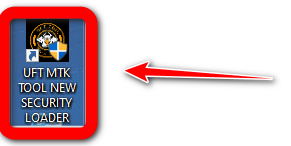




0 Comments